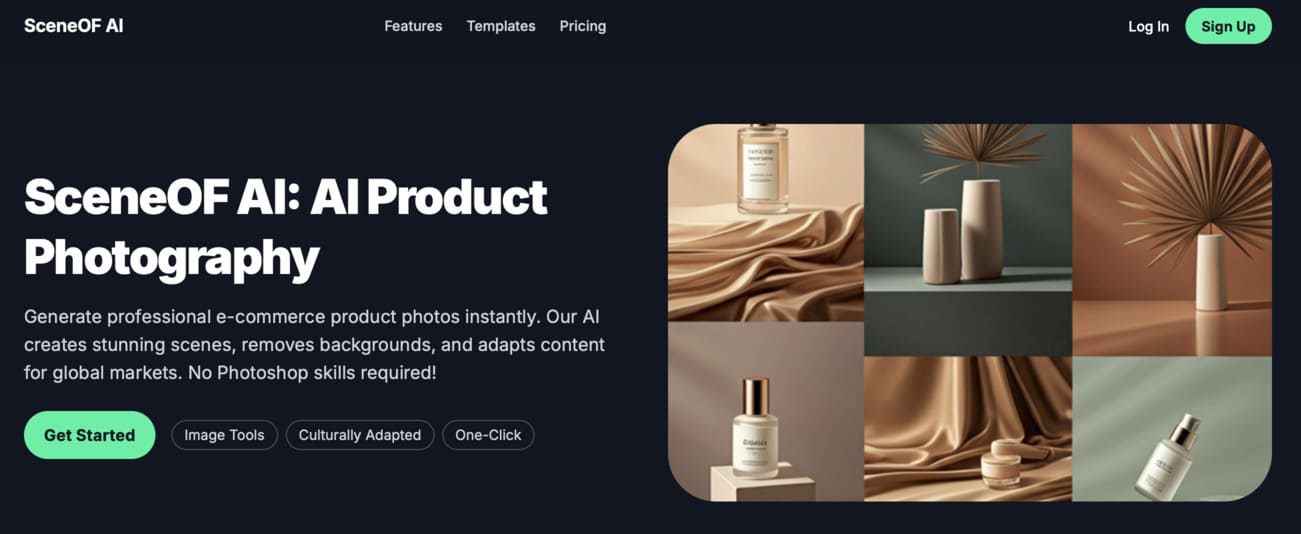
Best Product Image Background Generators for E-commerce 2026: Why SceneOF AI Stands Apart
Review and compare the best AI product background generators including SceneOF AI, PhotoRoom, Picsart, Canva, and Fotor.
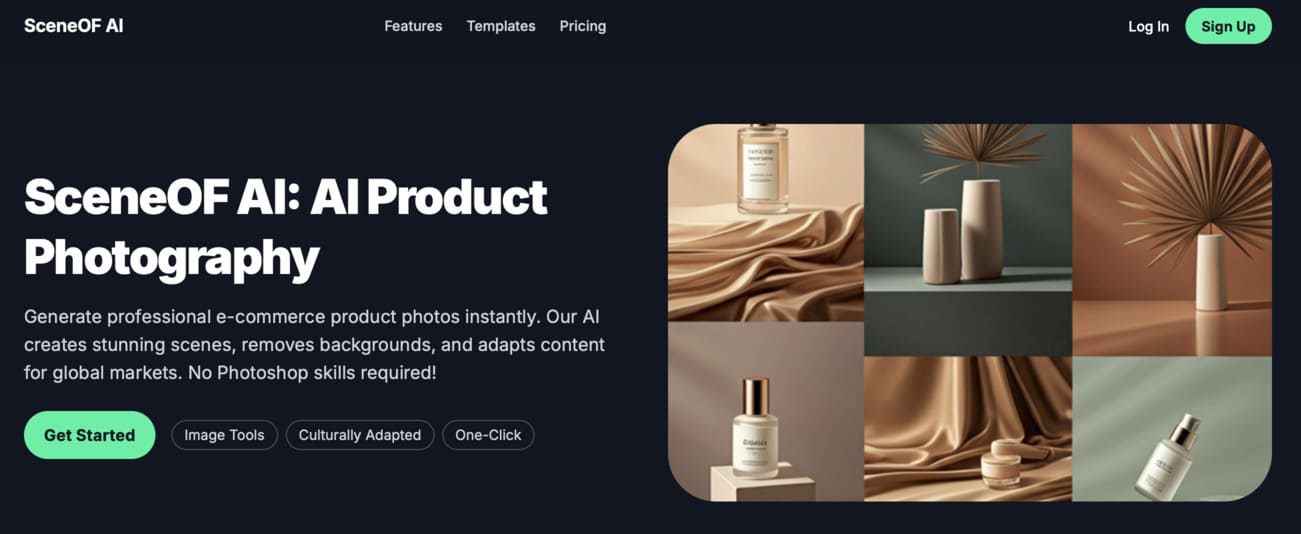
Review and compare the best AI product background generators including SceneOF AI, PhotoRoom, Picsart, Canva, and Fotor.

To make your logo transparent, upload it to SceneOF AI's Product Background Removal tool, which uses intelligent AI-powered edge detection to automatically remove the background and create a transparent PNG file.

We can change the Background of a Picture instantly with one click using SceneOF AI.This tutorial tells us exactly how to do it in detail.
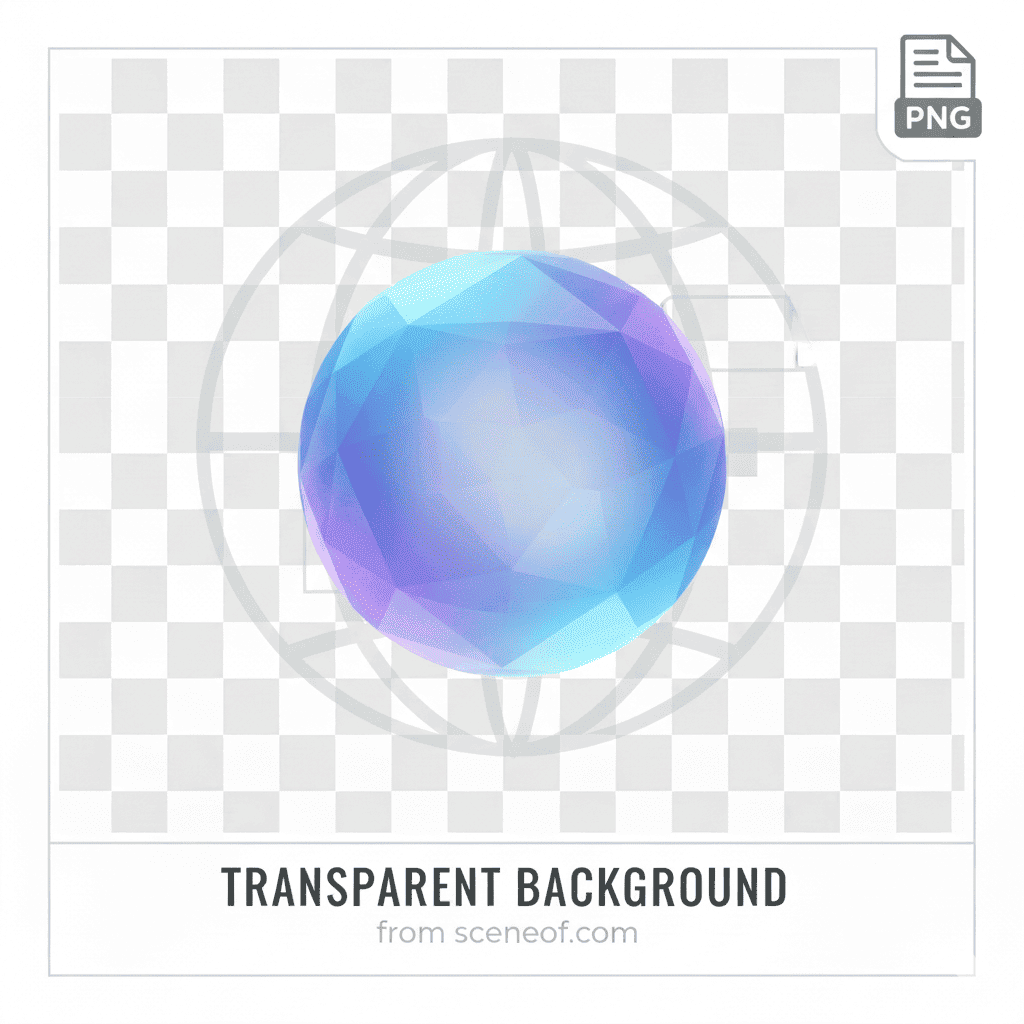
Convert white backgrounds to transparent with the Product Background Removal tool that specifically optimizes for e-commerce and product photography.
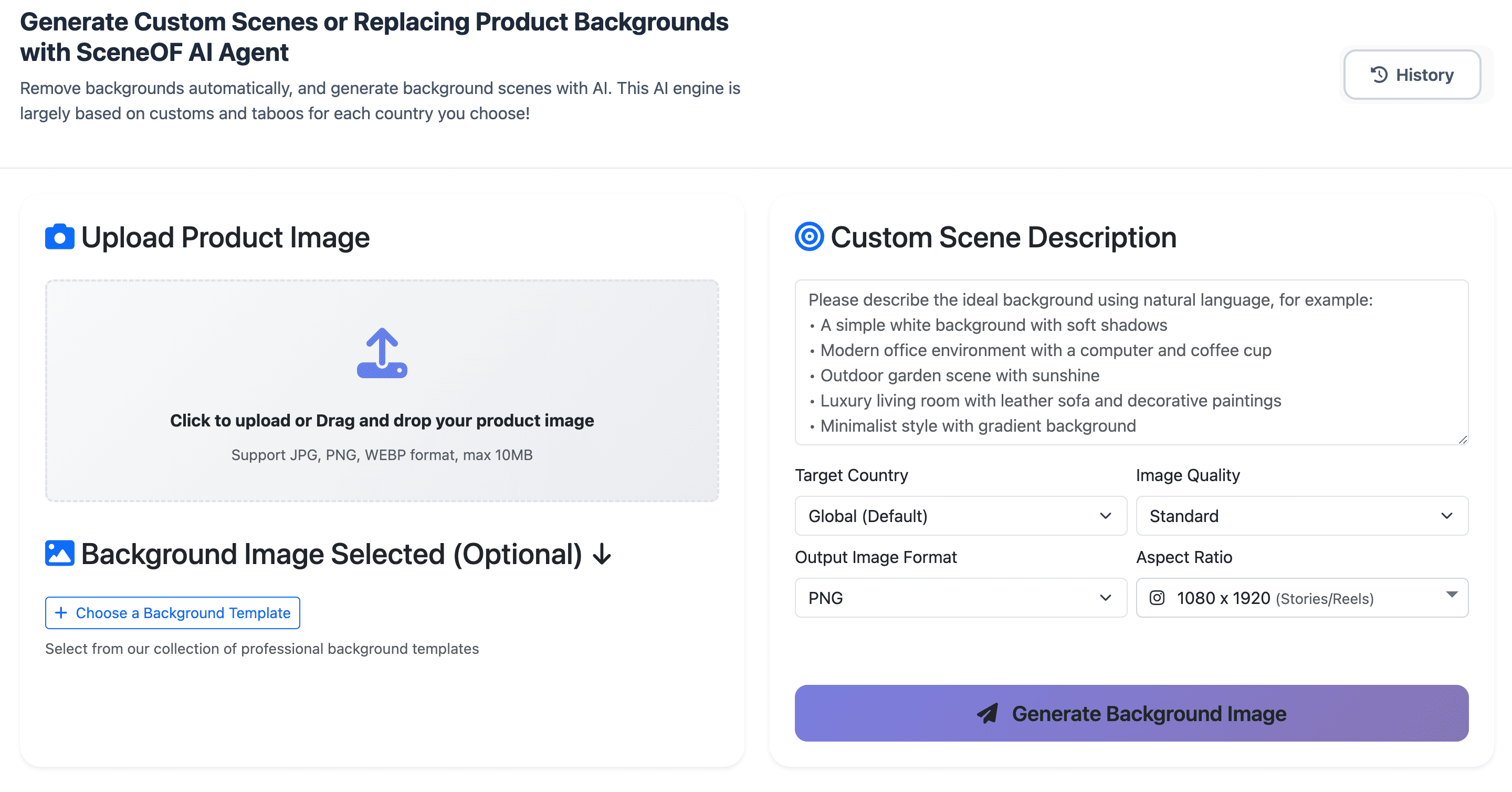
With SceneOF AI's suite of tools—the background removal tool, background generator, and image editor—you can easily add a white background to your photos in just a few clicks.