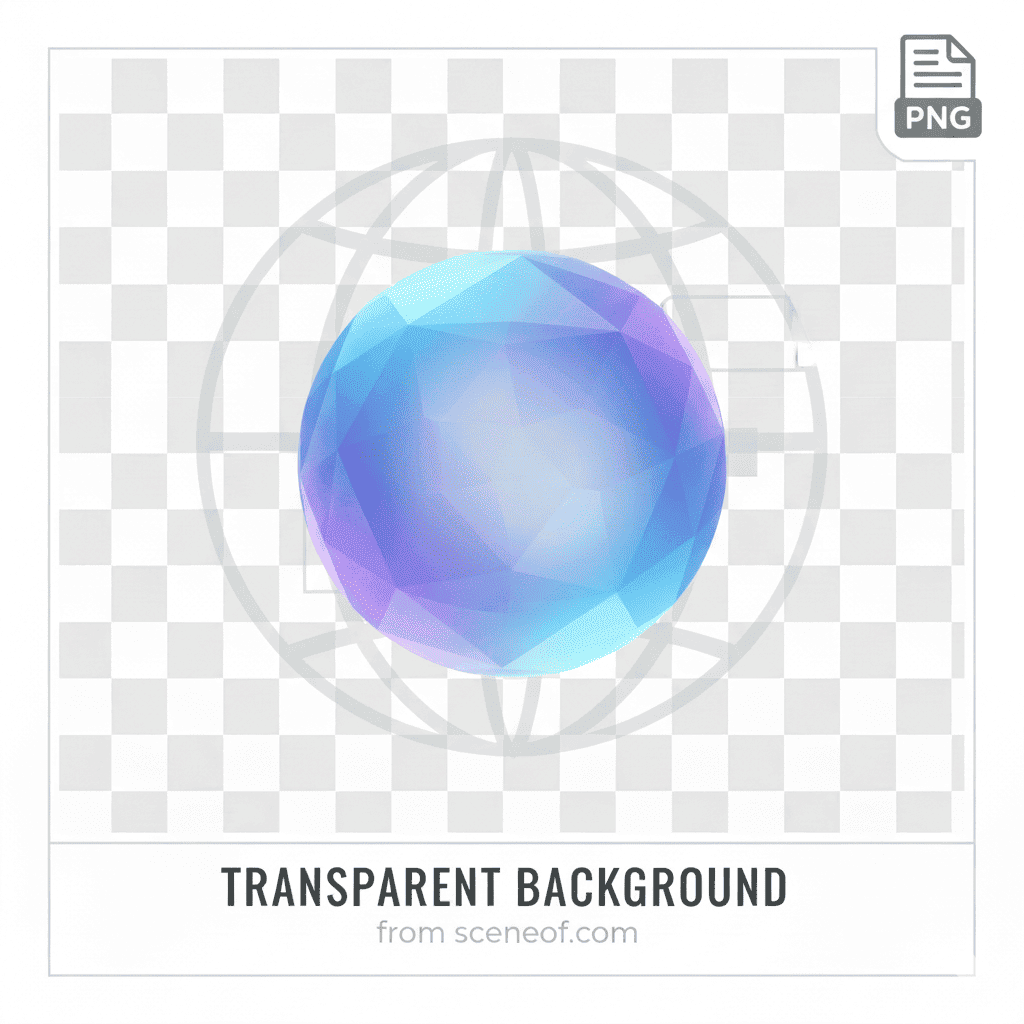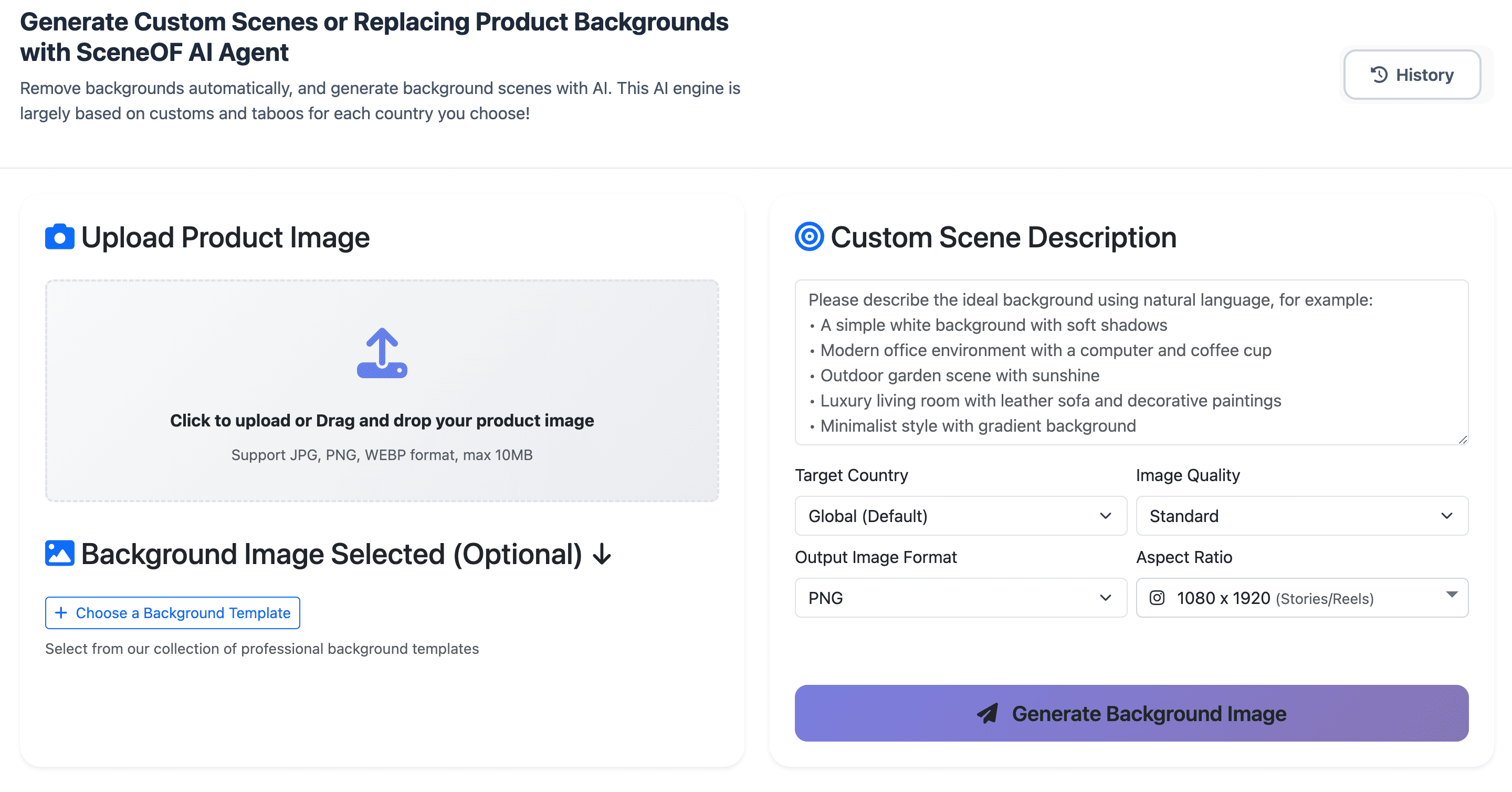How Can I Change the Background of a Picture: Complete Tutorial with SceneOF AI

Changing the background of a picture has transformed from a complex Photoshop skill into a simple, accessible process thanks to AI technology. Whether you're an e-commerce seller needing professional product photos, a social media creator wanting eye-catching content, or a business professional requiring polished images, this comprehensive guide will show you exactly how to change picture backgrounds using modern AI tools.
In this tutorial, we'll walk through the complete process using an advanced ai tool called SceneOF AI, an all-in-one image generating and editing platform that combines powerful background removal, intelligent background generation, and professional image editing capabilities.
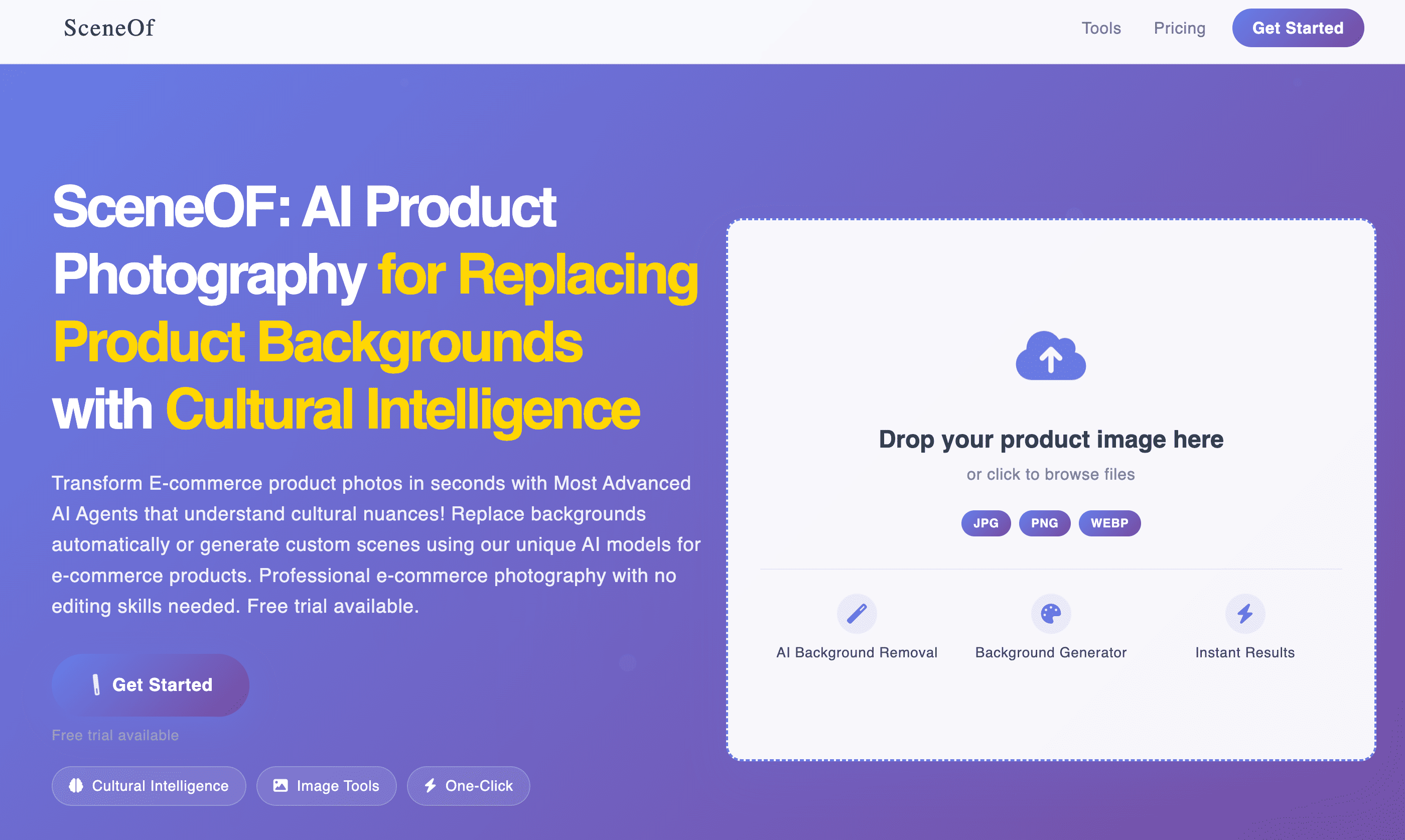
Why Background Changing Matters
Before diving into the tutorial, it's worth understanding why background replacement has become essential for digital success.
For E-commerce Sellers: Product backgrounds directly impact conversion rates. Clean, professional backgrounds build trust and help products stand out. Many marketplaces like Amazon require white backgrounds for main images, while lifestyle backgrounds in additional photos help customers visualize products in real-world contexts.
For Social Media Creators: Consistent, attractive backgrounds strengthen brand identity and increase engagement. The ability to quickly change backgrounds means creating themed content for seasons, holidays, or trends without expensive photo shoots.
For Businesses: Professional photos with appropriate backgrounds enhance credibility. Whether it's team headshots, product showcases, or marketing materials, the right background makes the difference between amateur and professional presentation.
For Content Creators: Background changing enables creative storytelling, removes distractions, and allows repurposing existing photos for new purposes without reshooting.
The Three-Phase Process: Removal, Generation, and Refinement
Changing a picture's background involves three essential phases, and SceneOF AI provides dedicated tools for each step, creating a seamless workflow from start to finish.
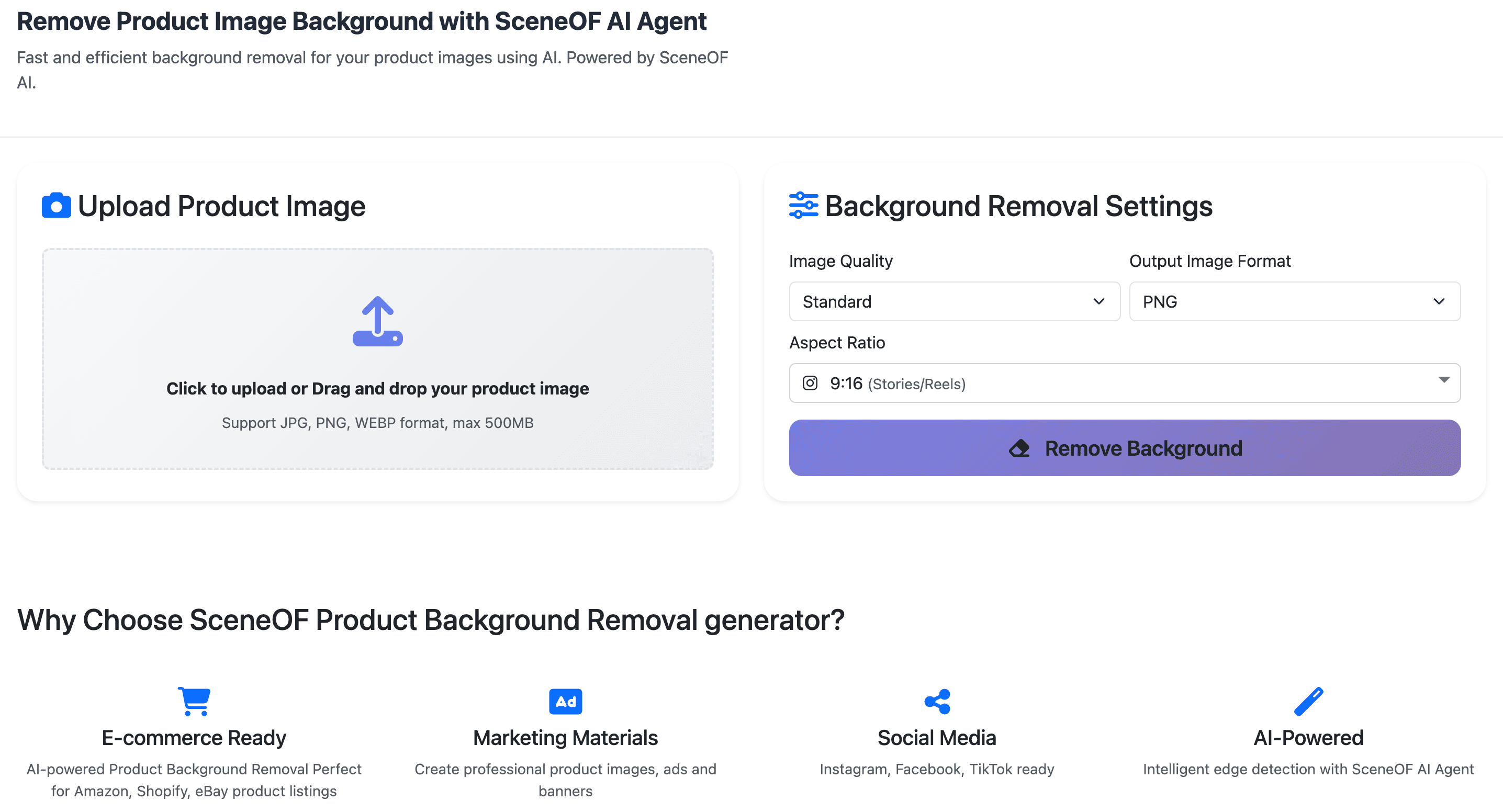
Phase 1: Background Removal with SceneOF AI
The foundation of any background change begins with cleanly removing the existing background. SceneOF's AI-powered background removal tool makes this process instant and accurate.
How SceneOF Background Removal Works:
SceneOF uses advanced AI algorithms that analyze your image, intelligently identify the main subject, and separate it from the background with precision. Unlike manual selection methods that take hours and require expertise, SceneOF's AI handles complex elements automatically—from fine hair strands and transparent objects to intricate jewelry details and fabric textures.
Step-by-Step: Removing Backgrounds with SceneOF
- Navigate to SceneOF Background Removal Tool: Visit the background removal page at SceneOF.com. The interface is clean and intuitive, designed for both beginners and professionals.
- Upload Your Image: Click the upload button or drag and drop your image directly onto the page. SceneOF supports JPG, PNG, and WEBP formats with file sizes up to 10MB, accommodating high-resolution product photos and detailed images.
- Let AI Work Its Magic: Once uploaded, SceneOF's AI processes your image automatically. Within seconds, you'll see your subject cleanly separated from its background, placed on a transparent layer ready for the next step.
- Review the Results: The AI preserves critical details that make or break professional results—soft edges around hair, transparent elements in glass or plastic products, intricate patterns in fabrics, and fine details in jewelry or complex products.
Pro Tips for Best Removal Results:
- Start with well-lit images where your subject is clearly distinguishable
- Higher resolution images provide better detail preservation
- Clean, uncluttered backgrounds make AI processing even more accurate
- Good contrast between subject and background improves edge detection
The beauty of SceneOF's removal tool is that even challenging images—products with complex edges, people with flyaway hair, or objects with transparent elements—are handled with professional quality. What would take an expert 30-60 minutes in traditional editing software happens instantly with SceneOF.
Phase 2: Background Generation with SceneOF AI
With your subject isolated, the next phase is creating or selecting the perfect new background. This is where SceneOF's AI Background Generator truly shines, offering capabilities that go far beyond simple stock photos.
The Power of AI-Generated Backgrounds:
SceneOF's background generator doesn't just provide pre-made backgrounds—it creates custom backgrounds tailored to your specific needs. The AI understands context, cultural nuances, and platform requirements, generating backgrounds that look professionally photographed rather than artificially created.
Step-by-Step: Generating Perfect Backgrounds with SceneOF
- Access the Background Generator: After removing your background, you can seamlessly transition to SceneOF's Product Background Generator, or access it directly from the main menu.
- Describe Your Vision: SceneOF's AI understands natural language descriptions. Instead of searching through stock libraries, simply describe what you want:
- "Minimalist white studio with soft shadows"
- "Modern kitchen countertop with morning sunlight"
- "Rustic wooden table in outdoor garden setting"
- "Professional office desk environment"
- "Vibrant gradient matching brand colors #FF6B6B to #4ECDC4"
- Choose Your Platform Dimensions: This is where SceneOF's cultural and platform intelligence becomes invaluable. The generator offers pre-optimized sizes for every major platform:
Social Media Formats: - 1080 x 1080 (Instagram Posts, Facebook Posts, Twitter, Pinterest, WeChat Moments)
- 1080 x 1920 (TikTok, Instagram Stories, Facebook Stories, Snapchat, WeChat Status)
- 1080 x 566 (Instagram Landscape, Facebook Carousel, Twitter Images, WeChat Articles)
- E-commerce Formats:
- 1200 x 1200 (Shopify Products, eBay Listings, Etsy, WooCommerce, Temu Listings)
- 2000 x 2000 (Amazon Main Images, Etsy HD, High-resolution Products, Temu HD)
- 1200 x 675 (Shopify Banners, YouTube Ads, Facebook Cover, Temu Banners)
- Advertising Formats:
- 1200 x 630 (Facebook Ads, LinkedIn Posts, Twitter Cards, Open Graph, WeChat Links)
- 1920 x 1080 (YouTube Thumbnails, Facebook Video, LinkedIn Video, WeChat Video)
- Generate Multiple Options: Create several background variations to choose from. SceneOF's AI can generate different interpretations of your description, giving you options to select the perfect fit.
- Refine Your Selection: Preview how your subject looks against different backgrounds. Consider factors like color harmony, lighting consistency, and overall aesthetic alignment with your brand or purpose.
Why SceneOF's Generator Excels:
Cultural Understanding: Unlike generic tools, SceneOF understands cultural nuances, making it perfect for businesses selling globally. The AI can generate backgrounds appropriate for different regional aesthetics and preferences.
Platform Intelligence: Each platform has specific requirements and best practices. SceneOF knows that Amazon main images need clean, distraction-free backgrounds while Instagram content benefits from lifestyle settings. The generator creates backgrounds optimized for where your image will be displayed.
Contextual Awareness: The AI doesn't just generate random scenes—it understands what backgrounds complement different products. Kitchen items get culinary settings, fashion gets lifestyle contexts, electronics get modern tech environments.
Customization Freedom: Unlike stock photos where you're limited to what exists, SceneOF generates exactly what you describe. Need a background in your brand colors? With specific lighting? Matching a particular aesthetic? Simply describe it.
Phase 3: Refinement and Polish with SceneOF Image Editor
The final phase elevates good results to professional-quality perfection. SceneOF's AI Image Editor provides comprehensive tools for final adjustments, ensuring your subject and background blend seamlessly.
Step-by-Step: Perfecting Your Images with SceneOF Editor
- Access the Image Editor: Once you have your subject and background combined, open SceneOF's AI Image Editor. You can upload your work-in-progress or access the editor directly after background generation.
- AI-Powered Photo Retouching: SceneOF's retouching features automatically enhance your subject:
- Skin smoothing and blemish removal for portraits
- Product surface enhancement and texture refinement
- Detail sharpening and clarity improvements
- Color correction and tone balancing
- Apply Intelligent Photo Filters: Unlike generic filters, SceneOF's AI filters understand your image context:
- Automatically adjust intensity based on lighting conditions
- Maintain color accuracy for product photos
- Apply consistent styling across multiple images
- Create custom filter presets matching your brand aesthetic
- Make Precise Photo Adjustments: Fine-tune every aspect of your image:
Color Matching: Adjust your subject's color temperature, saturation, and hue to harmonize with the background. If your background has warm, golden tones, SceneOF helps shift your subject's colors to match that atmosphere.
Lighting Consistency: Balance exposure, highlights, and shadows to make lighting appear unified across the entire image. If your background shows light from the right, adjust your subject's shadows and highlights accordingly.
Contrast and Clarity: Ensure your subject neither blends too much nor stands out unnaturally from the background. - AI Photo Cropping and Composition: SceneOF's intelligent cropping tool:
- Suggests optimal crop ratios for different platforms
- Applies composition rules (rule of thirds, golden ratio)
- Maintains important visual elements
- Reframes for maximum impact
- AI Photo Object Placement: This powerful feature allows:
- Perfect positioning of your subject within the background
- Scale adjustments maintaining proper perspective
- Adding complementary objects to enhance scenes
- Creating depth and spatial relationships
- Add Realistic Shadows and Reflections: Nothing makes an image look more authentic than proper shadows:
- SceneOF's AI suggests shadow placement based on background lighting
- Adjust shadow softness, opacity, and distance
- Add contact shadows to ground objects realistically
- Create reflections when appropriate (glass tables, water, reflective surfaces)
- Edge Refinement: Ensure seamless integration:
- Soften harsh edges for natural depth-of-field effects
- Refine any areas where automatic removal wasn't perfect
- Add subtle edge glow to separate subject from busy backgrounds
- Blur edges slightly when creating atmospheric effects
SceneOF's AI Agent Feature:
One of SceneOF's most powerful capabilities is its AI Agent, which accepts natural language instructions. Instead of manually adjusting dozens of sliders and settings, you can simply tell the AI what you want:
- "Make the lighting warmer and add a soft shadow"
- "Match the colors to the background better"
- "Make the product stand out more"
- "Add depth and dimension"
- "Brighten the subject without overexposing"
The AI Agent understands these instructions and applies appropriate adjustments automatically, dramatically speeding up the editing process while achieving professional results.
Real-World Tutorial: Product Photo Transformation
Let's walk through a complete example showing how to transform a basic product photo into professional e-commerce images for multiple platforms using SceneOF.
Starting Point: You've photographed a coffee mug on your kitchen table with cluttered background.
Step 1 - Background Removal: Upload to SceneOF's background removal tool. The AI agent will instantly remove the cluttered kitchen, leaving just your mug on a transparent background.
Step 2 - Generate Amazon White Background: Use the background generator, select 2000 x 2000 (Amazon Main Images), and request "clean white studio background with soft shadows." The AI generates a professional white background meeting Amazon's requirements.
Step 3 - Refine in Editor: Open the image editor to adjust the mug's lighting to match the bright white background. Add a subtle contact shadow beneath the mug for realism.
Step 4 - Generate Instagram Lifestyle Background: Return to the background generator, select 1080 x 1080 (Instagram Posts), and describe "cozy morning scene with warm wooden table, soft natural light through window, minimalist aesthetic with plants." SceneOF generates several lifestyle backgrounds to choose from.
Step 5 - Lifestyle Refinement: In the editor, adjust the mug's color temperature to match the warm morning light. Position it optimally using the object placement tool. Add realistic shadows matching the lighting direction.
Step 6 - Create Story Version: Use background generator again with 1080 x 1920 (Instagram Stories) dimensions. Request "overhead flat lay with coffee beans, notebook, morning vibes." Reposition the mug using the editor for vertical composition.
Result: From one basic photo, you've created three professional images—a compliant Amazon listing, an engaging Instagram post, and a vertical story—all in under 10 minutes. Traditional methods would require multiple photo shoots or hours of manual editing.
Advanced Techniques with SceneOF
Once comfortable with the basics, explore these advanced applications:
Batch Processing for Product Catalogs: Photograph all products with consistent lighting, then batch-process through SceneOF. Remove all backgrounds, then systematically generate white backgrounds for main listings and lifestyle backgrounds for secondary images. This creates cohesive catalog aesthetics efficiently.
Seasonal Content Creation: Take your best-performing product photos and generate seasonal backgrounds without reshooting. Create summer beach scenes, autumn harvest aesthetics, winter wonderland settings, or spring garden backgrounds by simply changing descriptions in the generator.
A/B Testing Backgrounds: Generate multiple background variations for the same product and test which converts better. Try minimalist vs. detailed backgrounds, different color schemes, various lifestyle settings, and analyze performance data.
Multi-Platform Optimization: Create a single product photo, then generate specifically optimized versions for every platform you sell on—Amazon, Etsy, eBay, Shopify, plus social media platforms. Each version meets platform specifications and best practices.
Brand Consistency Across Products: Use consistent background styles across your entire catalog. Generate variations of the same background theme for different products, creating cohesive brand identity while maintaining visual interest.
Common Mistakes and How SceneOF Helps You Avoid Them
Mistake 1: Mismatched Lighting Traditional problem: Subject lit from left, background lit from right. SceneOF solution: The AI Agent can analyze lighting direction and adjust your subject accordingly. Simply request "match lighting to background" and the AI handles the complex adjustments.
Mistake 2: Poor Edge Quality Traditional problem: Harsh, pixelated edges around subjects. SceneOF solution: Advanced edge detection during removal preserves fine details, while the editor provides refinement tools for perfect edges.
Mistake 3: Unrealistic Shadows Traditional problem: Floating objects or incorrect shadow directions. SceneOF solution: AI suggests appropriate shadow placement based on background lighting, and the editor makes adding realistic shadows simple with natural language commands.
Mistake 4: Inconsistent Scale and Perspective Traditional problem: Products appear wrong size relative to background. SceneOF solution: The object placement tool maintains proper perspective while allowing scale adjustments, with AI assistance ensuring realistic proportions.
Mistake 5: Color Clashing Traditional problem: Subject colors conflict with background palette. SceneOF solution: Request backgrounds in specific color schemes, or use the editor's color matching tools to harmonize subject and background.
Platform-Specific Best Practices with SceneOF
Amazon Listings:
- Use 2000 x 2000 for main images with pure white backgrounds
- SceneOF's generator creates marketplace-compliant white backgrounds automatically
- Add subtle shadows for dimension while maintaining clean look
- Use 1200 x 1200 for other marketplaces like eBay or Etsy
Instagram Content:
- Create engaging 1080 x 1080 lifestyle backgrounds that tell stories
- Use SceneOF's AI to generate aesthetically cohesive backgrounds matching your feed theme
- For Stories (1080 x 1920), request vertical compositions with overhead or portrait-friendly scenes
- Maintain consistent color grading across posts using the editor's filter features
Facebook and LinkedIn Ads:
- Use 1200 x 630 for optimal display across devices
- Generate backgrounds with negative space for text overlay
- Request clean, distraction-free backgrounds that keep focus on your message
- Ensure mobile optimization by keeping subjects prominent and clear
YouTube Thumbnails:
- Use 1920 x 1080 for high-quality video thumbnails
- Generate bold, high-contrast backgrounds that stand out in search results
- Keep compositions simple with clear focal points
- Test different background styles to see what drives clicks
E-commerce Banners:
- Use platform-specific banner sizes (1200 x 675 for Shopify banners)
- Request widescreen backgrounds with appropriate composition
- Position products strategically for landscape formats
- Maintain consistent styling across all banner variations
Why SceneOF AI is the Complete Solution
After exploring the entire process, it's clear why SceneOF AI stands out as a comprehensive background-changing solution:
Seamless Integration: All three tools—background removal, background generation, and image editor—work together in one platform. No switching between different applications or dealing with incompatible file formats.
AI-Powered Intelligence: From automatic background removal to natural language editing commands, AI handles the technical complexity while you focus on creative vision.
Platform Optimization: Pre-configured dimensions for every major platform eliminate guesswork and ensure your images always look professional wherever displayed.
Cultural and Contextual Understanding: SceneOF's AI generates appropriate backgrounds for global markets and understands what works for different product categories.
Time and Cost Efficiency: What once required professional photographers, extensive Photoshop skills, and hours of editing now takes minutes with SceneOF.
Scalability: Whether you need one perfect image or hundreds of product photos, SceneOF handles everything from individual edits to bulk processing.
Professional Quality: The combination of advanced AI and comprehensive editing tools delivers results indistinguishable from professional photo studio work.
Getting Started with SceneOF Today
Ready to transform your images? Here's your action plan:
Step 1: Visit SceneOF.com and explore the three core tools—background removal, background generator, and image editor. Familiarize yourself with the interface.
Step 2: Start with a simple project. Choose one product photo or image that needs background changing. Upload it to the background removal tool and experience the instant AI processing.
Step 3: Experiment with the background generator. Try describing different scenes and selecting various platform dimensions. Generate multiple options to see the AI's creative range.
Step 4: Use the image editor to refine your results. Practice using the AI Agent with natural language commands. Adjust colors, add shadows, and perfect the final image.
Step 5: Create platform-specific variations. Take one product and generate optimized versions for Amazon, Instagram, and Facebook. See how proper dimensions and backgrounds affect presentation.
Step 6: Develop your workflow. As you become comfortable with the tools, establish efficient processes for regular image creation. Build templates, save favorite settings, and streamline your production.
Step 7: Scale up. Apply your learned techniques to more images, products, or projects. Leverage SceneOF's efficiency to dramatically increase your visual content output.
Conclusion: Transform Your Visual Content Strategy
Changing picture backgrounds has evolved from a specialized skill requiring expensive software and extensive training to an accessible capability anyone can master with the right platform. SceneOF AI represents the cutting edge of this evolution, combining powerful background removal, intelligent background generation, and comprehensive image editing in one seamless, AI-powered solution.
The platform's understanding of platform requirements, cultural nuances, and contextual needs makes it particularly valuable for businesses, e-commerce sellers, and content creators who need professional results at scale. From Amazon listings to Instagram stories, from product catalogs to social media content, SceneOF handles every aspect of the background-changing process with professional quality and remarkable efficiency.
The most significant barrier to better visual content is often time and skill requirements. SceneOF eliminates both barriers. The AI handles technical complexity while natural language commands make editing intuitive. Platform optimization ensures your images always meet specifications. The result is professional-quality visual content created in minutes rather than hours.
Start with one image today. Experience how SceneOF's AI-powered background removal instantly isolates your subject. Explore the creative possibilities of the background generator's ability to create exactly what you envision. Refine results in the image editor using simple commands to the AI Agent. Within minutes, you'll have professional results that previously required expensive photographers or extensive editing skills.
The future of image editing is AI-powered, accessible, and efficient. SceneOF brings that future to your fingertips today. Whether you're launching an e-commerce store, building a social media presence, or creating marketing materials, the ability to quickly change picture backgrounds with professional results is no longer a luxury—it's a necessity. SceneOF makes it simple.
Visit SceneOF.com and transform your first image today. Your pictures deserve professional backgrounds, and you deserve tools that make excellence effortless.